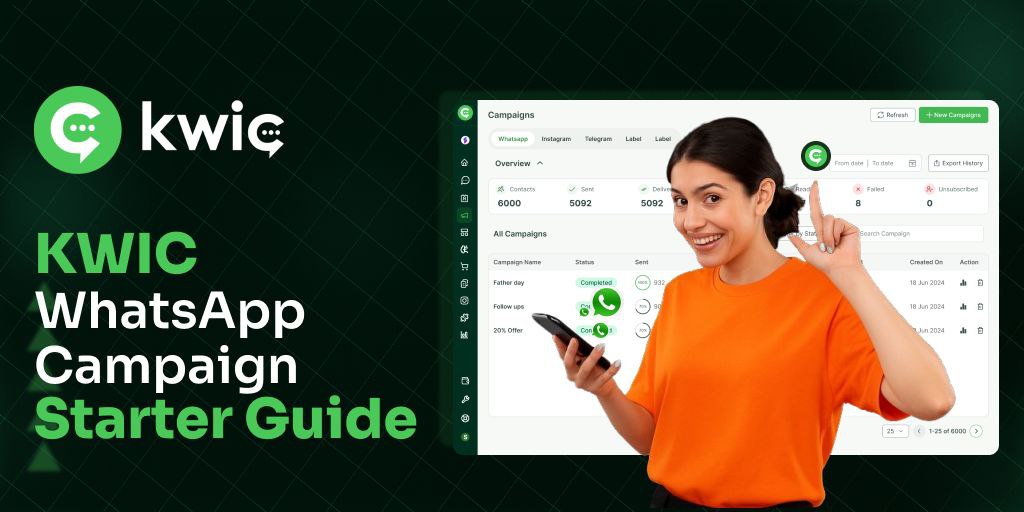WhatsApp API connection with Shopify – a strategic combination that enables you to utilize WhatsApp’s rapid messaging directly within your Shopify business operations.
Understanding WhatsApp Connection in Shopify
You recognize how vital communication becomes for engaging with clients. Now, envision combining WhatsApp’s capabilities with Shopify, your reliable online commerce platform. That’s the essence of WhatsApp API connection in Shopify – a smart alliance that enables you to leverage WhatsApp’s messaging directly within your Shopify processes. Through this connection, you can communicate with clients instantly, provide customized assistance, and enhance their purchasing experience using WhatsApp.
Advantages of Connecting WhatsApp with Shopify
Shopify WhatsApp connection can provide you with remarkable advantages. Simply consider communicating directly with your clients – like instant conversations that assist them with inquiries, recommend products they might enjoy, and increase their confidence in your brand. This Shopify connection enhances customer satisfaction and encourages loyalty, particularly given the intense competition. And when Shopify WhatsApp connection operates seamlessly together, visitors simply browsing can effortlessly transform into actual purchasers.
Discovering the Opportunities for Online Commerce Expansion
Now, let’s examine the remarkable possibilities for expanding your digital business through WhatsApp Shopify Connection. This robust combination extends beyond enhancing communication – it’s a strategic approach to business growth. When WhatsApp API connection becomes part of your Shopify environment, you’re simplifying customer support while establishing conditions for increased store appeal and purchase conversions.
Consider how convenient you’re making the experience for your clients. They can inquire, receive immediate assistance, and even purchase products through WhatsApp. All of this occurs through a platform they already recognize and utilize. This Shopify WhatsApp connection encourages customer retention and word-of-mouth promotion for your store.
Capabilities of WhatsApp Connection in Shopify
Let’s examine how WhatsApp API connection delivers exceptional capabilities to your Shopify platform. Initially, consider the convenience of automated purchase notifications. Through WhatsApp API connection, your clients receive immediate information regarding their purchases, from order confirmation through delivery notifications. This Shopify connection keeps them informed and reduces support inquiries. The greatest advantage? You can also provide customized product suggestions based on their preferences and previous purchase history. This individualized approach creates exceptional customer satisfaction and increases revenue.