In today’s digital landscape, WhatsApp Business API has become an essential tool for businesses looking to enhance customer engagement and streamline communication processes. With over 2 billion users worldwide, WhatsApp offers unparalleled reach for businesses to connect with their customers through automated messaging, customer support, and marketing campaigns
Understanding WhatsApp Business API Integration Challenges
Technical Complexity and Compliance Requirements :
WhatsApp Business API integration involves navigating Meta’s strict compliance framework, which includes multiple layers of verification, approval processes, and ongoing monitoring. Unlike simple REST APIs, WhatsApp’s system requires businesses to work through Business Solution Providers (BSPs) and maintain strict adherence to messaging policies.
Common Integration Pain Points
The integration process typically involves several critical components that can become sources of failure:
Authentication and Authorization Issues
- Token management and renewal processes
- Webhook verification and security
- Permission configuration errors
- API credential mismatches
Message Delivery and Template Management
- Template approval workflows
- Message formatting compliance
- Delivery status tracking
- Rate limiting and throttling
System Integration Challenges
- database synchronization
- Real-time event handling
- Error logging and monitoring
- Scalability planning
Detailed Analysis of WhatsApp API Integration Issues
1. Authentication and Security Challenges
Access Token Management:
Authentication errors represent the most frequent integration challenge. These typically manifest as:
- Expired or invalid access tokens causing API call failures
- Incorrect app ID or phone number ID configurations
- Webhook token verification failures
- Permission scope mismatches between different API endpoints
Solution Approach:
Implement a robust token management system that includes automatic renewal mechanisms, secure token storage, and comprehensive error handling. Use environment variables for sensitive credentials and implement proper token validation before API calls.
2. Message Delivery and Template Issues
Template Approval Challenges:
WhatsApp’s template system requires pre-approval for all message templates, which can be problematic because:
- Templates may be rejected for policy violations
- Approval processes can take 24-48 hoursbx
- Templates have specific formatting requirements
- Different template categories have varying approval criteria
Message Delivery Failures
- Invalid or improperly formatted phone numbers
- Messages sent to users who haven’t opted in
- Network connectivity problems
- API rate limit exceeded errors
Advanced Solutions:
- Implement comprehensive phone number validation using international formatting standards
- Create a robust opt-in management system with double confirmation
- Develop message queuing systems to handle high-volume sending
- Use delivery status webhooks for real-time tracking
3. Webhook Configuration and Event Handling
Webhook Setup Complexities:
Proper webhook configuration is crucial for receiving real-time updates, but common issues include:
- Incorrect webhook URL configuration
- SSL certificate problems
- Timeout issues during webhook verification
- Payload processing errors
Event Processing Challenges
- Handling duplicate webhook events
- Managing webhook retry mechanisms
- Processing different event types appropriately
- Maintaining webhook endpoint availability
Implementation Strategy:
Design webhook endpoints with proper error handling, implement idempotency checks, and create comprehensive logging systems for troubleshooting.
4. Rate Limiting and Scaling Issues
Understanding Rate Limits
- WhatsApp implements multiple rate limiting mechanisms:
- Messaging rate limits based on phone number tier
- API call rate limits per application
- Template usage limitations
- Bulk messaging restrictions
Scaling Solutions:
- Implement intelligent message queuing systems
- Use multiple phone numbers for load distribution
- Create tier-based scaling strategies
- Monitor and optimize sending patterns
5. Integration with Existing Systems
Database Integration
- Connecting WhatsApp API with existing business systems presents challenges:
- Data format mismatches between systems
- Real-time synchronization requirements
- Handling system downtime and failover
- Maintaining data consistency across platforms
API Documentation and Version Management
- Keeping up with API changes and deprecations
- Managing different API versions across environments
- Understanding feature availability in different regions
- Handling breaking changes in API updates
Advanced Troubleshooting Strategies
Diagnostic and Monitoring Tools:
API Response Analysis-Implement comprehensive logging systems that capture:
- Request and response payloads
- Error codes and messages
- Timing information for performance analysis
- User interaction patterns
Performance Monitoring
- Track message delivery rates and response times
- Monitor API endpoint availability
- Analyze error patterns and trends
- Set up automated alerting for critical issues
Error Handling and Recovery
Resilient Architecture Design
- Implement circuit breaker patterns for API calls
- Create retry mechanisms with exponential backoff
- Design fallback communication channels
- Maintain message queues for offline processing
Data Validation and Sanitization
- Validate all input data before API calls
- Sanitize message content to prevent policy violations
- Implement phone number format validation
- Check template compliance before submission
Comprehensive Best Practices for WhatsApp API Integration
1. Strategic Planning and Architecture
Pre-Integration Assessment
- Conduct thorough requirement analysis
- Evaluate existing system capabilities
- Plan for scalability and growth
- Assess compliance requirements
Architecture Design Principles
- Implement microservices architecture for scalability
- Design for high availability and fault tolerance
- Create modular components for easy maintenance
- Plan for multi-region deployment if needed
2. Development and Testing Strategies
Sandbox Environment Utilization:
- Use WhatsApp’s sandbox environment for initial testing
- Create comprehensive test scenarios
- Simulate various error conditions
- Test with different user scenarios and message types
Continuous Integration and Deployment:
- Implement automated testing for API integrations
- Create staging environments that mirror production
- Use feature flags for gradual rollout
- Maintain rollback capabilities for quick recovery
3. Operational Excellence
Monitoring and Alerting:
- Set up comprehensive monitoring dashboards
- Configure alerts for critical metrics
- Monitor business KPIs alongside technical metrics
- Create automated reporting systems
4. Compliance and Security
Data Protection and Privacy:
- Implement GDPR and regional privacy compliance
- Secure customer data in transit and at rest
- Create data retention and deletion policies
- Regular security audits and assessments
Message Content Compliance:
- Develop content review processes
- Implement automated content filtering
- Create approval workflows for template content
- Monitor for policy violations
Advanced Integration Techniques
1. Multi-Channel Communication Strategy
Unified Communication Platform
- Integrate WhatsApp with other communication channels
- Create consistent messaging across platforms
- Implement intelligent routing based on user preferences
- Maintain conversation history across channels
2. AI and Automation Integration
Chatbot Integration
- Implement intelligent chatbots for automated responses
- Create natural language processing capabilities
- Design conversation flows for common scenarios
- Integrate with knowledge bases and FAQ systems
3. Analytics and Insights
Performance Analytics
- Track message engagement rates
- Analyze customer response patterns
- Monitor conversion rates from WhatsApp interactions
- Create custom dashboards for business insights
4. Advanced Features Implementation
Rich Media Support
- Implement support for images, videos, and documents
- Create interactive message templates
- Use location sharing capabilities
- Implement catalog and product messaging
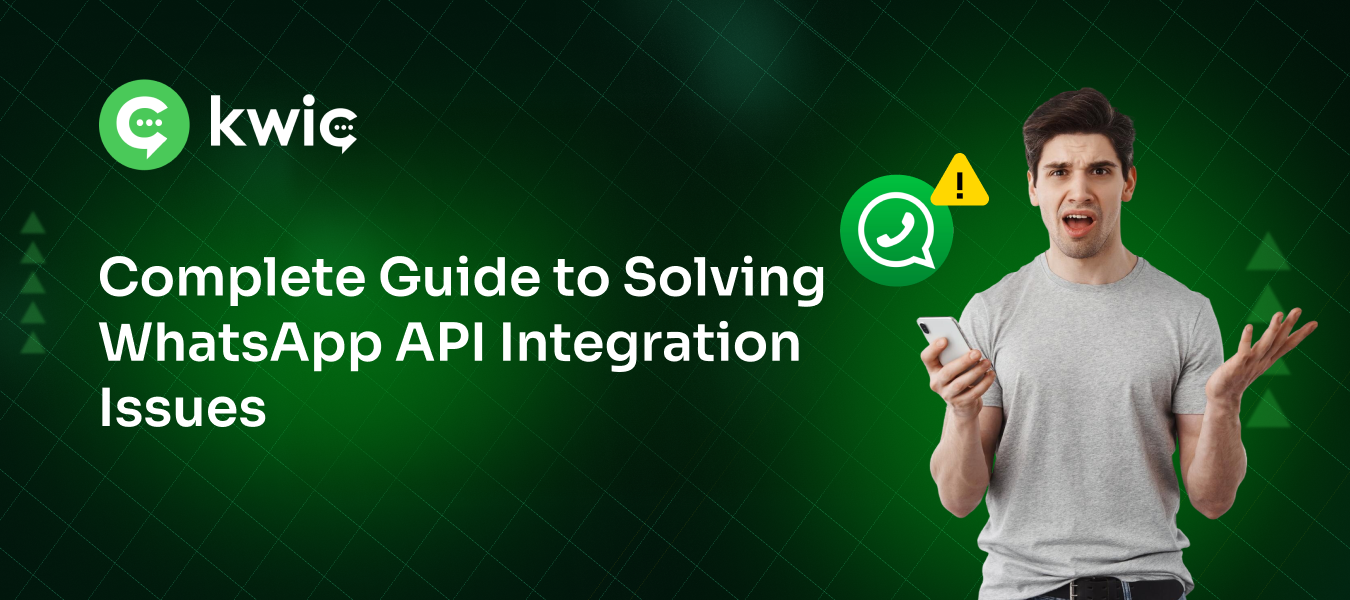
Leave a Reply